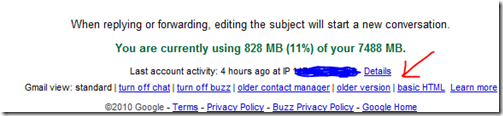Google recently rolled out new design layout for Gmail with updated contacts and tasks interface.Some of the people wanted to switch back the classic design and not comfortable with this new one.
For those who want to switch to old Gmail layout check the Gmail footer, you will find the link “older version” and “older contact manager”.Click that to switch back to old layout
However if you switch to old interface you will not able to access the Gmail labs and the default theme will be set ,its a no big deal you can also switch to new design by clicking the “newer version” link in the footer.