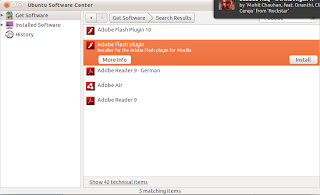- Through Adobe official website
- Through Ubuntu Software Centre.
a) Through Adobe official website :
First of all , download apt from adobe website .
http://get.adobe.com/flashplayer/
Here select APT for Ubuntu 10.04+ option & download the package . Thats it done . Next way is much simpler than first one .
b) Through Ubuntu Software Centre :
Go to Menu (which is in left side) , and navigate through Ubuntu software centre ->Adobe flash Player.Here click install and enjoy flash experience on web .
Hope you enjoyed my simple tutorial . Thank you for visiting my blog .