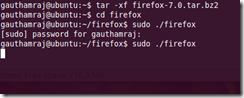On Sep 27 2011, Mozilla released new version of its browser : Firefox 7.0 . It is now available for all operating system . Firefox always comes up with new stuffs . Lets see what they mentioned in their official blog .

What’s New in Firefox 7.0 :
- Drastically improved memory handling for certain use cases
- Added a new rendering backend to speed up Canvas operations on Windows systems
- Bookmark and password changes now sync almost instantly when using Firefox Sync
- The ‘http://’ URL prefix is now hidden by default
- Added support for text-overflow: ellipsis
- Added support for the Web Timing specification
- Enhanced support for MathML
- The WebSocket protocol has been updated from version 7 to version 8
- Added an opt-in system for users to send performance data back to Mozilla to improve future versions of Firefox
- Fixed several stability issues
- Fixed several security issues
How to install :
Open the terminal and run the following commands :
sudo add-apt-repository ppa:mozillateam/firefox-stable
sudo apt-get update
sudo apt-get install firefox language-pack-en language-pack-en-base
If you cant able to install through above method , then download Firefox and run the following commands :
tar -xf file_name.bz2
cd firefox
sudo ./firefox
In case of any queries , please feel free to comment .
Thank you for visiting my blog .
Image credit : Link
Firefox Blog : Link