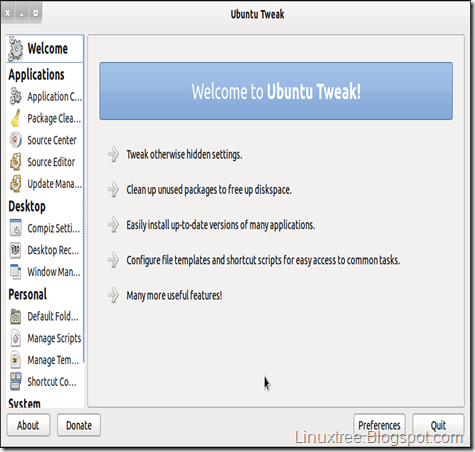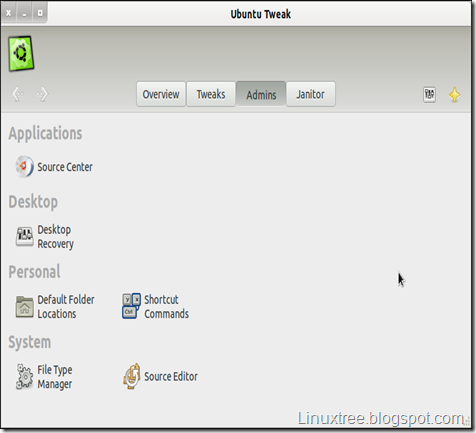This tutorial will show you how to install Ubuntu tweak in Ubuntu 11.10 . For beginners , Ubuntu tweak is a application similar to TweakUI which we use in Windows . It is used to configure Ubuntu .It provides many useful desktop and system options that the default environment doesn’t provide .
To install the Ubuntu tweak 0.6 version (developer’s version) ,first you have to install stable version .
To install stable version , Go to terminal and run the following commands:
sudo add-apt-repository ppa:tualatrix/next
sudo apt-get update
sudo apt-get install ubuntu-tweak-0
To install the latest version which is 0.6 , run the following command :
sudo apt-get install ubuntu-tweak
Stable version Screenshot:
0.6 Version Screenshot: