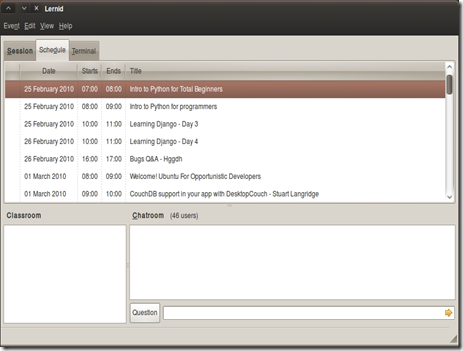Lernid is a tool that makes connecting to online learning events such as UbuntuOpenWeek and UbuntuDeveloperWeek simple, easy and fun. Lernid gets you immersed in the content quickly and hassle free.
Features :
Lernid features a variety of features:
- Easy To Get Involved – connecting to events is simple as running Lernid and entering a nickname. No more trying to figure out the complexities of IRC and how to enter a session.
- View Slides In Real Time – sessions delivered that are optimized for Lernid can display presentation slides that change as the session leader delivers his/her session.
- View Web Pages In Real Time – if a session leaders wants to show learners a website, the site can be shown automatically in the in-built web browser in Lernid.
- Localized Session Times – no more trying to figure out session times in UTC and converting them to your local timezone. All sessions in the schedule in Lernid are displayed in your local timezone.
- Available In Your Language – Lernid is available in 31 languages and growing!
- Session Reminders – ten minutes before a session and when a session is starting a handy little notification bubble will pop up to remind you of the session.
Recent version of Lernid is 0.8.
How to Install :
There are two ways by which you can install this tool on ubuntu . One way is through Ubuntu software centre and other one through terminal .
For versions above ubuntu 10.04 , its available in ubuntu software centre .
To install through terminal , run the following commands in terminal :
sudo add-apt-repository ppa:lernid-devs/lernid-releases
sudo apt-get update
sudo apt-get install lernid
Screenshot :
References :
https://wiki.ubuntu.com/Lernid