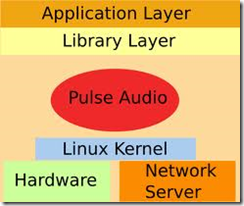 This tutorial will help you to change the PulseAudio sampling rate.
This tutorial will help you to change the PulseAudio sampling rate.
Step 1 : Go to PulseAudio sample rate in /etc/pulse/daemon.conf file.
gksudo gedit /etc/pulse/daemon.conf
Step 2 : Find the following point
;default-sample-rate = 44100
Change it into
default-sample-rate = 48000
Save and exit the file .
Step 3 : Restart pulseaudio.
To restart pulseaudio use the following command
pulseaudio –D
[Via Ubuntuforum]