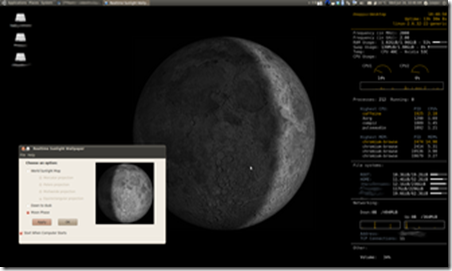Do you want Real-time Sunlight as your wallpaper ??? Then this is the application you are searching for . Application name is Real-Time Sunlight Wallpaper .
This Application retrieve an image from the internet and set it as a wallpaper every 30 minutes.
How to install :
Open the terminal and run the following commands
$ sudo add-apt-repository ppa:realtime.sunlight.wallpaper/rsw
$ sudo apt-get update
$ sudo apt-get install gtk-sunlight
After installations , go to :Applications->Accessories->Real-time Sunlight Wallpaper.
Screenshot:
You can follow us on Twitter or join our Facebook Fan Page for more updates like this.