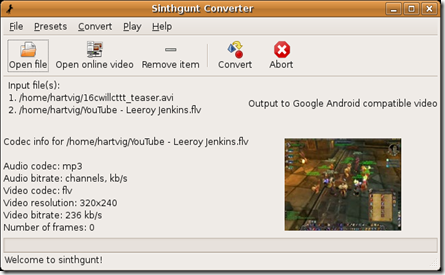Introduction :
Sinthgunt is an open source graphical user interface for ffmpeg, a computer program that can convert digital audio and video into numerous formats. Using pre-configured conversion settings, it makes the task of converting between different media formates very easy.
Features :
- Sinthgunt is an easy to use gui for ffmpeg
- It has more than 100 pre-configured conversion settings
- It automatically detects which presets are supported by your version of ffmpeg
- It is easy to extend, since the conversion settings are stored in a xml file
- Sinthgunt is purely open source, written in Python and licensed under GNU GPLv3.
How to Install:
Open the terminal and run following command .
sudo apt-get install ffmpeg subversion
or Download deb.