Many of you want to change your profile photographs into cool and funky ones. I am going to share a technique which converts your photograph to a cartoon creature.This conversion Doesn’t need a software and its completely free to use.
I am going to share a technique which converts your photograph to a cartoon creature.This conversion Doesn’t need a software and its completely free to use.
Step 1: open www.befunky.com click ‘get started’
Step 2 : Select an effect which you like. I selected ‘CARTOONIZER’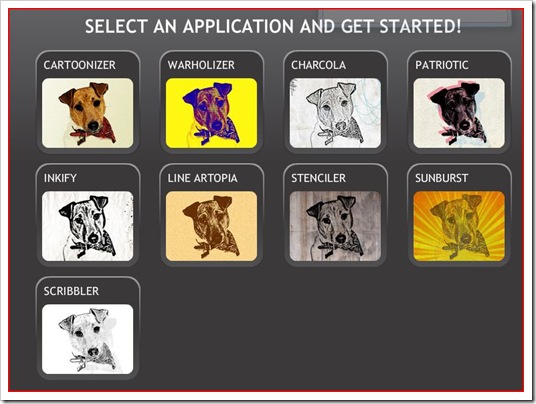
Step 3: Select a photo on your computer or from other website urls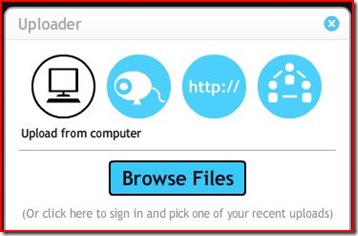
Step 4: I have selected a photo graph seen below. after cartoonizing ,Its converted to a real life cartoon picture.
Not only cartoonizing , there are many other effects like stenciler ,inkify,charcoal which can convert your photo into a funkiest one.
some examples..
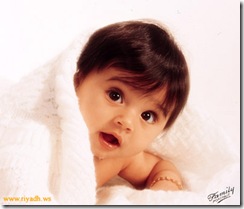

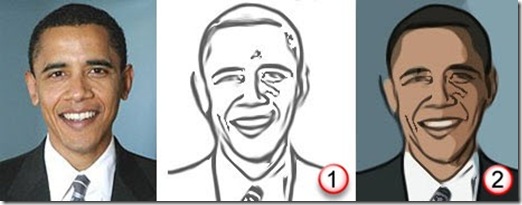
Hello.
Which befunky settings to you use to get the Obama image looking like a cartoon – I have spent a long time trying to achieve a similar effect.
Thanks a lot