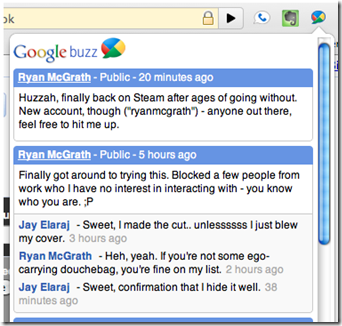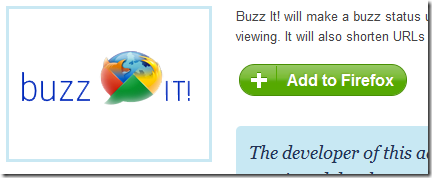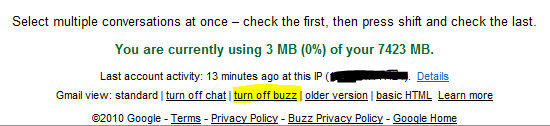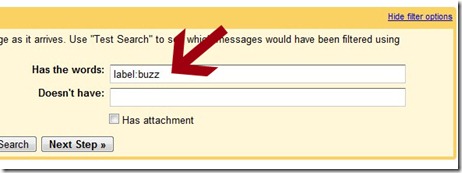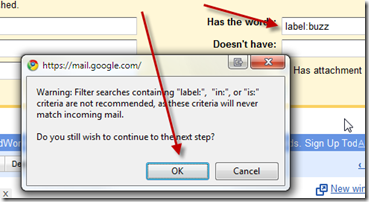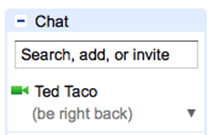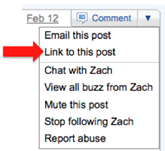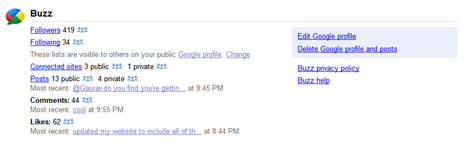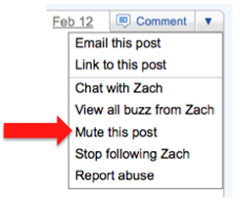Google Buzz changed the scenario of social networking and growing enormously. Some minor tweaks has been updated at google Buzz. This post will help you to know the tips and tricks of google Buzz
How to get Google buzz on your browser
1.How to turn off buzz
2. Hide Google buzz update
3. How to remove buzz from inbox
Step1: click the ‘ create a filter ‘ link in Gmail
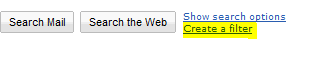
Step 2 : Type label:buzz in the first text box
Click Next step button, It will warn you that
Filter searches containing label and a few other search operators won’t work
Don worry it wont create any problem. click OK.
Step 3: Finally tick the checkbox next to “skip the inbox” and click create filter button.
Now your inbox is free from Buzz mails.
4. Update Buzz via Email :
You can able to update Buzz via Email. Just send an email to buzz@gmail.com using your gmail address.You can attach photos to that mail , it will be displayed in your buzz.
5. Prevent chat Status messages from being posted to buzz :
By default your chat status messages are posted to your buzz feed. whenever you don’t want particular chat status to get posted on buzz , just mention parentheses around it so that it wont get updated to your buzz.
6. Link to a Buzz post :
Each buzz post has a link, which you can use it everywhere. click the down arrow button in the upper right hand corner of the post,select ‘link to this post’
7. View the summary of your Buzz activity
visit www.google.com/dashboard to see your consolidated summary of your data associated with your google account.
8. Stop the current conversation
if you want to stop the comments of your post from being displayed on your buzz.,just mute that post so that you can receive all comments to your inbox rather than displaying it on the buzz.
Follow the buzz team on google buzz to get more tips about Buzz
If you find this blog to be interesting, Subscribe to our posts via email or Follow us on twitter, Fan on Facebook