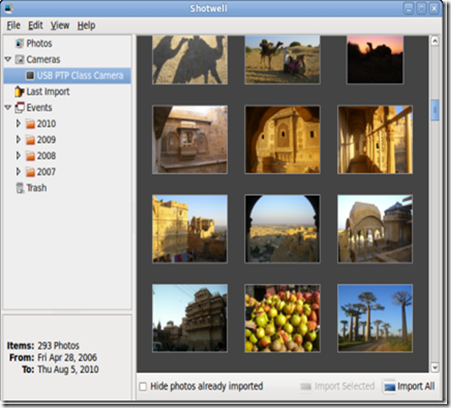Shotwell is a photo organizer designed for the GNOME desktop environment. It allows you to import photos from your camera, view and edit them, and share them with others.
Features :
- New Saved Search options
- Hierarchical tags
- Support for RAW+JPEG and selectable RAW developer
- Switched from GConf to GSettings
- “Hide Photos Already Imported” is now persistent
- Mimics no longer stored in home directory
- Added support for BMP format
- Many, many bugfixes
How to Install :
Open the terminal and run the following commands :
sudo add-apt-repository ppa:yorba/ppa
sudo apt-get update
sudo apt-get install shotwell