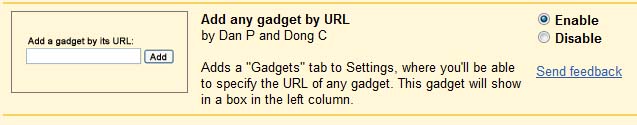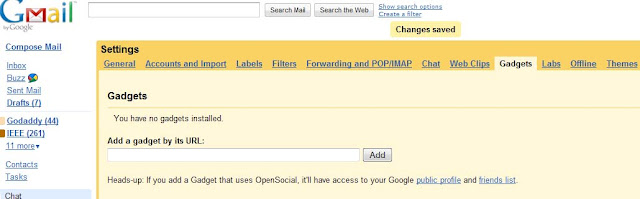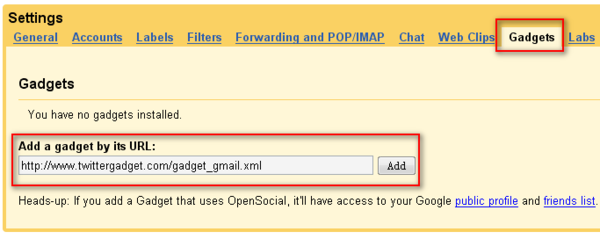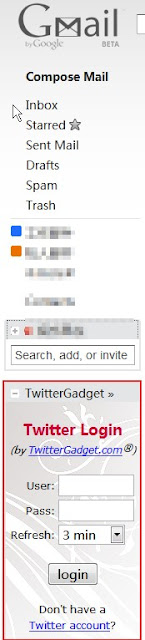Simple trick to integrate Twitter and Facebook inside Gmail window like Google Buzz.You don’t have to open multiple tabs to access Twitter and facebook as you can use both in Gmail window.
Google Buzz is integrated inside Gmail , hence we try same trick for facebook and twitter.
This new feature is proposed by Google’s Ari Milner in his buzz post.
Step 2 : For facebook
Go to Settings -> Gadgets and Paste the Facebook gadget URL:
http://hosting.gmodules.com/ig/gadgets/file/104971404861070329537/facebook.xml
Thats all, Now you can see facebook link on left bottom,below chat list.Click the link to open Facebook on the same window.
For Twitter