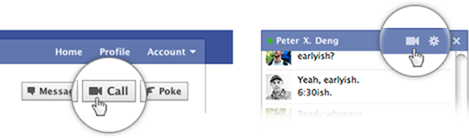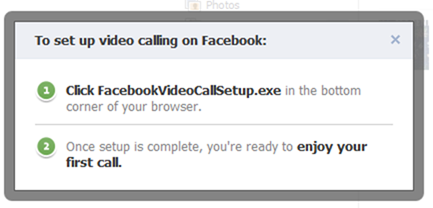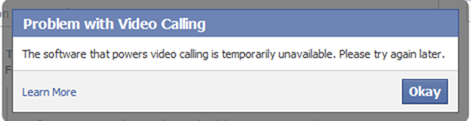Facebook’s awesome event is all about launching the video calling feature on Facebook with help of Microsoft’s Skype.
Facebook video calling is a tight integration of Skype on Facebook.You can able to call your friend right from your browser.
To begin using Facebook video calling chat feature you can follow these steps.
1.Proceed to http://facebook.com/videocalling
2.You may now visit any of your friend’s wall you will be able to see the Camera icon next to the profile and in chat window as well.
3.For the first time when you click “call” button you will be asked to install the Facebook video calling plugin for your browser.
Download and install the plugin,Once the plugin is installed you may call your friends by simply clicking “call” button.
If you get the error message saying “problem with video calling “ please see the support page
Do you believe this is an awesome feature? we would like to hear from you.