ClipGrab is a free downloader and converter for YouTube, Vimeo, Dailymotion and many other online video sites.
ClipGrab can convert downloaded videos to MPEG4, WMV, OGG Theora, MP3 and OGG Vorbis or simply store the videos in their original format.
ClipGrab can download videos in HD and to do so, all you have to do is make sure that HD is selected in the Quality drop down menu. What I like is that ClipGrab automatically detects when you paste a link to your clipboard via Growl alerts and can auto download it if you want. In addition, downloads are surprisingly fast compared to many such applications. On the downside, it’s not integrated with your browser although as you cut links, you can add as many as you want to the queue.
How to Install :
Open the terminal and run the following commands :
Sudo add-apt-respository ppa:clipgrab-team/ppa
sudo apt-get update
sudo apt-get install clipgrab
Screenshots :


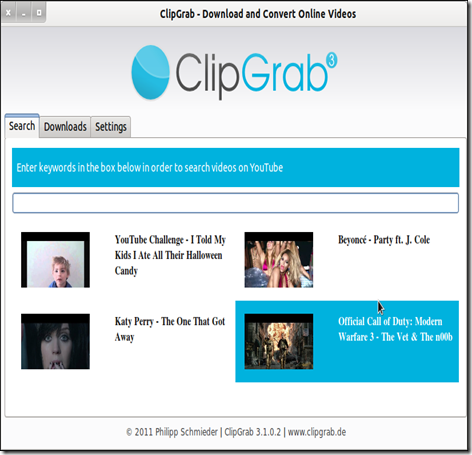
Very nice very nice stuff you have on ur blog your above excellence
Thanks .. it works great.
getting msg thet command not found