Previously , you can create desktop icon in Ubuntu by using “Create Launcher” option which was available when you right-click on desktop . But now in current versions like Ubuntu 11.04/11.10 you cannot create desktop icon in that same manner . In Ubuntu 11.04/ Ubuntu 11.10 , you have to install package to create desktop icon .
First of all , Install Package through terminal .
sudo apt-get install –no-install-recommends gnome-panel
If done , Create your first desktop icon through following command.
gnome-desktop-item-edit –create-new ~/Desktop
That’s it done !!
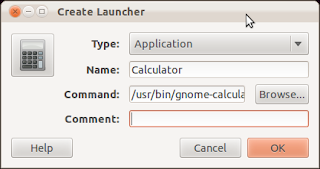

sudo apt-get install –no-install-recommends gnome-panel (that double dash in front of “no” makes all the difference!).
There is a package that tweaks Unity (cannot remember it’s name, but a quick Google will come up with results), that allows you to show desktop icons like you did when Gnome used to make something called a desktop.
you are doing a good job…………
its better to me if i get a html pages like this about linux and other distros……