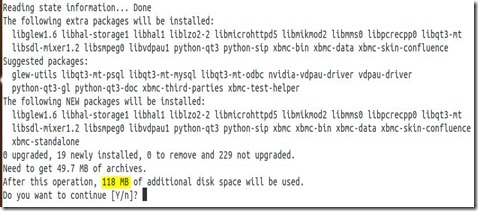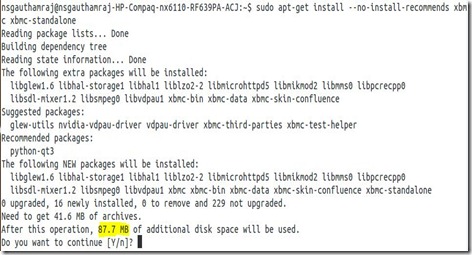Generally whenever you install any package in Ubuntu , by default it installs all the components . This post is about reducing the no of components , in other words you can say unnecessary components which in turn increases the size of the package .To illustrate , lets take of example of XBMC media player installation.
As usual , first i tried with sudo apt-get install package name format .