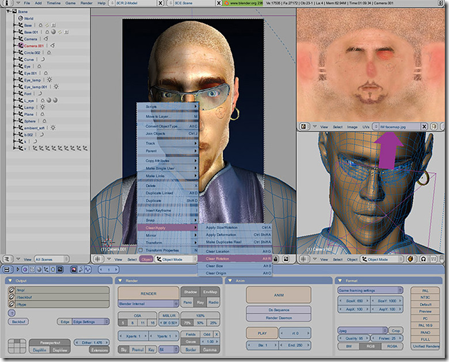Introduction :
Blender is the free open source 3D content creation suite, available for all major operating systems under the GNU General Public License.
Features :
a) Interface :
b) Rigging :
c) Animation :
d) Modelling:
e) Shading :
How to Install :
Go to terminal and run the following command .
sudo apt-get install blender
After Installation , Go to Applications –> Graphics ->Blender .