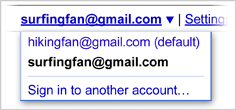Google now enables multiple sign in option for all.Now you can access two Gmail accounts in a browser at a time.This is a good news for many people who maintain several email accounts for different purposes as you can access different accounts all in the same browser at a time without typing username,password for several times.
So far you can sign into a google account in a browser,If you want to check another account you have to either sign out the current one or switch to incognito mode.But now google added a feature called multiple sign-in so that you can access multiple accounts at the same time in a browser.
Visit http://google.com/accounts and check multiple sign-in option and click edit.
You can enable multiple sign-in option after checking the statements
- The account you’re currently using is displayed at the top of most Google product pages, or at the bottom of most pages on mobile devices. Always check to make sure you’re using the account you want.
- Not all Google products support multiple sign-in. When switching between Google products, the account you’re currently using may change.
- Google products not listed above will default to the first account that you signed in to using your current web browser session.

Offline Mail and Offline Calendar will be disabled. You may lose any unsent mail.
- once you conform, you will see a pull down menu on the right corner where you can switch between two email accounts.Not just Gmail , you can further extend this facility to
Calendar,Code ,Reader ,Sites
Except in blogger and picasa web albums you cannot use this service to switch account.
See Google’s Official blog post for more
See our google channel for more news