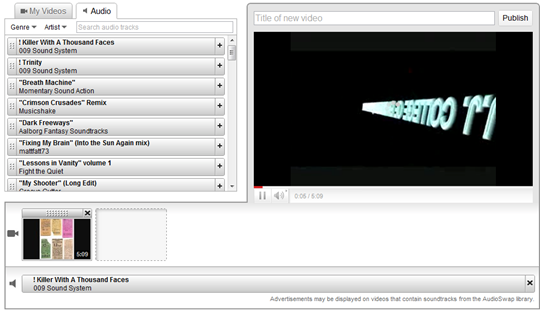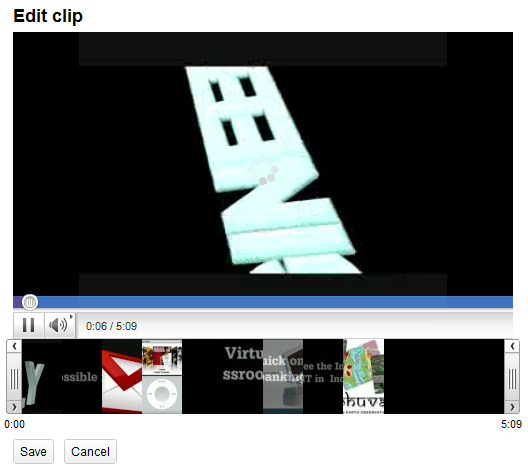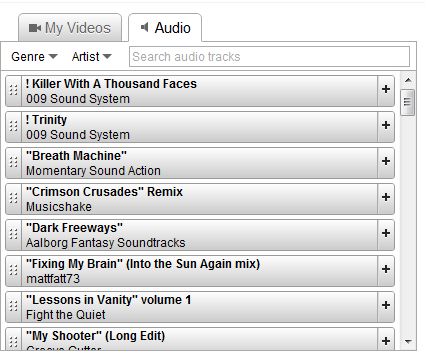YouTube has now got an inbuilt video editor application for editing your uploaded videos.
YouTube : Fastest growing website with 2 billion views per day [More stats here]
Now you don’t need to install an video editing software to edit your YouTube videos.You can find Video editor in testtube section.
The interface is quite similar to all other video editing softwares,You can find your videos in left side and audio/video timeline is there at the bottom.
Click the scissor icon appearing over the video in the timeline to start editing your video.You can now see the trim controls at the both ends of the video,drag to adjust the lengths of the videos and save.
You can append many videos and form one single video.The editor provides audio library that you can use in your new video as well as existing ones.
What’s special
- You can trim your existing YouTube video lengths without a second upload.
- You can merge multiple videos to form a single video.
- You can add intro’s to your existing videos.
- You can able to change the music track of existing videos.
- YouTube Blog post explains more.
Retouch your old and boring videos with this new editor.