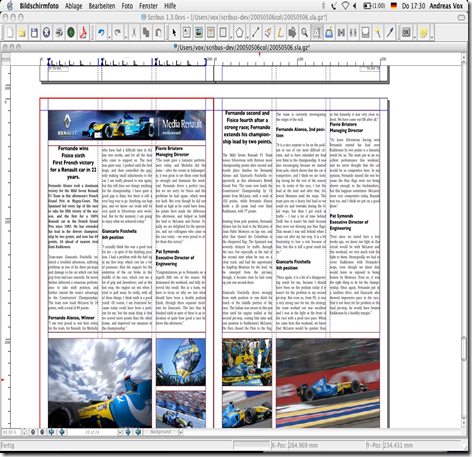Scribus is an Open Source program that brings professional page layout to Linux/UNIX, Mac OS X, OS/2 Warp 4/eComStation and Windows desktops with a combination of press-ready output and new approaches to page design.
Underneath a modern and user-friendly interface, Scribus supports professional publishing features, such as color separations, CMYK and Spot Color support, ICC color management, and versatile PDF creation.
How to Install :
Open the terminal and run the following commands :
sudo apt-add-repository ppa:scribus/ppa
sudo apt-get update
sudo apt-get install scribus-trunk
Download Link : Link1
Screenshot :
Image Link : http://scribus.sourceforge.net/gallery/images/aqua1.jpg