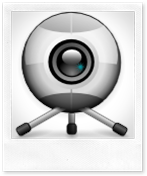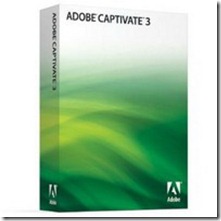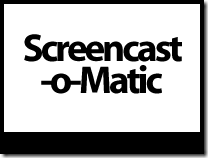We record computer screens to create tutorials and presentations for online learning. I provide you 7 ways which you can record your desktop and create perfect videos.
1.Camtasia
Fantastic tool from “ techsmith “ for capturing your computer screen. It has extra features to edit the captured video. Has camera recording facility inbuilt. Its a powerful tool for bloggers to create awesome tutorials.Its a must have software for online educators.
Download : Free version
2.Adobe Captivate
Excellent software from Adobe systems for screen capture.Has many handy features for editing the recorded video.
I would recommend this for who need a professional video with WOW experience.
Download : Free version
3.Jing
Jing from techsmith is a simple yet astonishing software for screen capture.Its easy to share and upload the recorded video for online tutorials.
Download : Free version [ windows ] [ Mac ]
4.Snagit
Tool helps in capturing the screen and tweaking it with handy tools to integrate with other applications.Helpful in creating illustrations.
Download : Free version
5.Screenr- Online capture
Record your screen without any software with the help of Screenr – a simple web application for recording online.
It also provide options to upload and share the videos and embedding the recorded video in other sites easily.
6.Screen Toaster
Similar to screenr , has some added feature of embedding flash content to the websites.
7.Screencast-0-matic
Online tool for screencast creation.
Have any other tools ?? tell us via comments