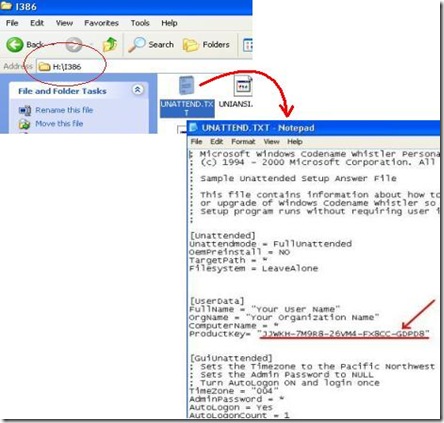Do you know ? you can find Xp Key inside the Cd? It Looks cool. You don have to search product keys in the internet or anything.
To get the Windows XP CD key, you have to do the following steps. Just follow the following steps and find Windows XP cd key into your windows XP CD.
STEPS TO FOLLOW TO FIND WINDOWS XP CD KEY:
- 1.Bring your Windows XP CD and insert it into your computer’s CD/DVD ROM/ RAM.
- 2.Now, browse your Windows XP CD and find the folder I386.
- 3.Inside I386 folder, find the file named as unattended.txt.
- 4.Open unattended.txt by using notepad.
- 5.At last, keep scrolling of the opened file and you will get Windows XP CD key. (See Pic Below)
May be I think this is the blunder mistake by Microsoft.. Anyways we don’t have to buy original Products..
have Your Say .. Comment Us..